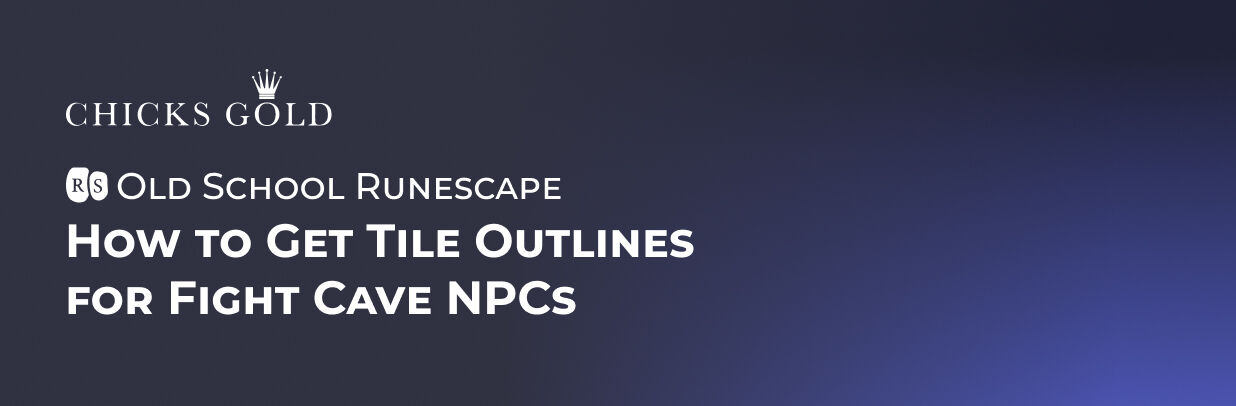There are multiple methods to load more characters on screen in OSRS.
Increase Your Draw Distance
- Open the Settings menu in OSRS
- Click on the "Display" tab
- Find the "Draw Distance" option
- Set it to the maximum value
This setting determines how far away the game renders objects and characters. Higher values let you see more characters at greater distances.
Optimize Performance Settings
Your computer's performance affects how many characters OSRS can display. Make these adjustments:
- Close other programs while playing
- Update your graphics drivers
- Set OSRS to high priority in Task Manager (Windows) or Activity Monitor (Mac)
- Use the official client or approved third-party clients for best performance
These changes help your computer handle more character data at once.
GPU Mode on RuneLite
If you use RuneLite (a popular third-party client), enable GPU mode:
- Open RuneLite
- Click the configuration icon
- Search for "GPU"
- Enable the GPU plugin
- Restart the client
GPU mode processes graphics more efficiently, helping you buy OSRS gold more wisely as you can see more of what's happening around you in crowded areas.