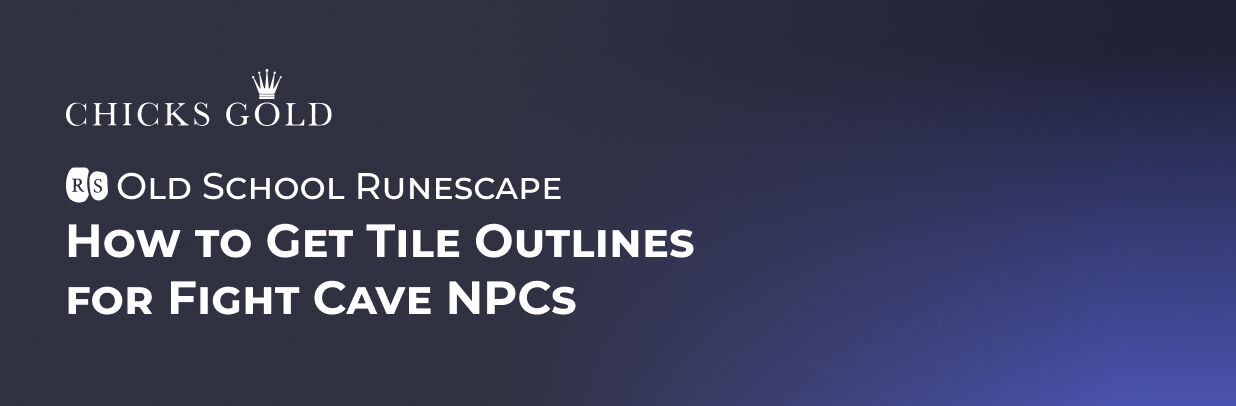RuneLite is a free, open-source client that lets you add pictures to your inventory in OSRS.
Here's how to get started:
- Download RuneLite from the official website
- Install and launch the RuneLite client
- Log in to your OSRS account
- Click the configuration button on the side panel
- Search for "Resource Packs" in the plugin hub
- Install the Resource Packs plugin
- Enable the plugin in your settings
- Import or create a custom inventory background image
- Apply the background to your inventory
If you prefer not to use RuneLite, your options are limited. The standard OSRS client doesn't support custom inventory backgrounds or item highlighting.
You can use resource packs that change the look of items themselves, but these won't add actual pictures to the inventory background.
If you're looking to highlight specific items instead of changing the entire background, the Inventory Tags plugin works great. This plugin lets you color-code items for better organization, which is especially useful when you buy OSRS gold and want to keep track of your valuable items.
Some players like to match their inventory background with their pet themes. If you've lost your furry friend and need to get your cat back in OSRS, you might want a cat-themed inventory background to go with your reunited pet.